ChatGPT New Study Mode : Your AI Tutor for Smarter Learning
ChatGPT OpenAI has introduced new feature called Study Mode is made especially for students and learners. Instead of quickly giving you the final answer this mode helps you understand problems step by step. It’s designed to help you actually learn not just finish your homework faster. This is a big change from how AI tools usually work. Study Mode act like a real teacher or tutor chatgpt new study mode guide you asking questions, give hints and helping you come to the answer yourself. This method is known as the Socratic method where the goal is to help you think deeply and learn through reasoning.
What is Study Mode in ChatGPT?
ChatGPT’s Study Mode is a new way to interact with the AI that emphasizes learning. When you ask a question in Study Mode, ChatGPT won’t just provide a quick answer; instead, it will ask follow-up questions, break down the problem into smaller components, and clearly explain concepts using real-life examples when necessary. This mode encourages you to stay curious, ask your own questions, and understand not only what the answer is but also why it works.
This is helpful for:
- Strengthening your problem solving skills
- Preparing for exams
- Doing homework more effectively
- Learning complicated topics like math, science or history
How to Access Study Mode
If you’re a logged in ChatGPT user, you can use Study Mode by going to:
Tools > Study and learn.
This feature was previously tested under a hidden name called “tatertot” and is now being released to all users. If you’re a ChatGPT Edu user (students using ChatGPT through schools or colleges) you will get access in the coming weeks.
What Can You Use It For?
Here are some examples of how you can use Study Mode:
1. Homework Help
If you’re stuck on a math problem or don’t understand a topic you can ask ChatGPT in Study Mode and chatgpt give the answer directly it will guide you through the steps to solve it.
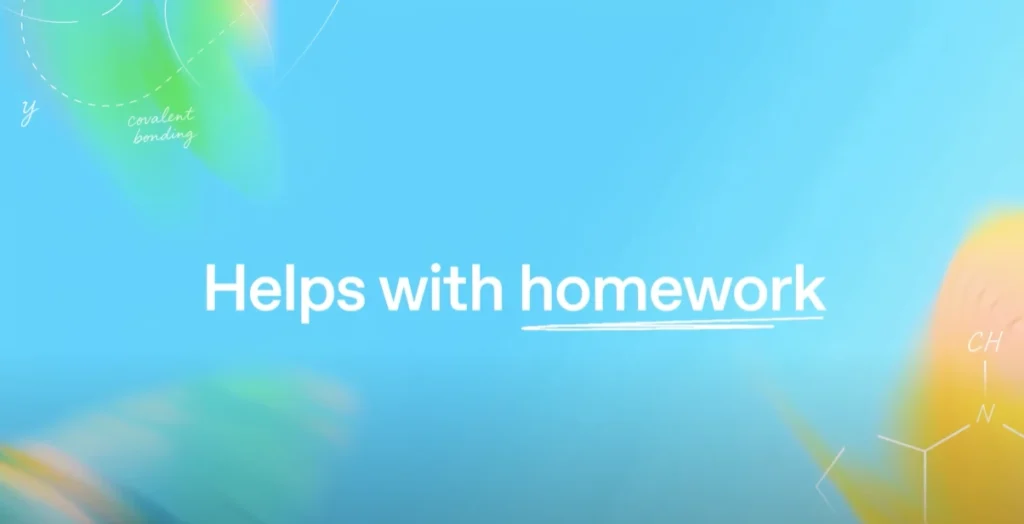
2. Exam Preparation
You can practice questions and ChatGPT will explain why each step matters. This helps you remember the process better for tests.
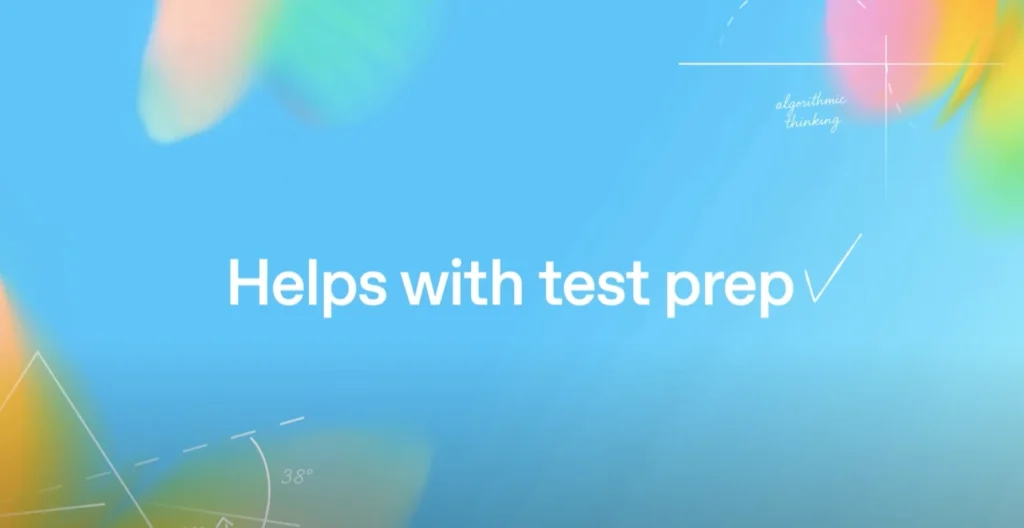
3. Understanding Complex Topics
Whether it’s algebra, world history or biology, you can ask ChatGPT to explain it clearly and simply. If something doesn’t make sense, you can ask follow-up questions until you understand it fully.

4. Creating Quizzes
ChatGPT can even generate quiz questions so you can test yourself after studying. This helps you check what you’ve learned and improve your memory.
How It Works
There’s no new AI model behind Study Mode; it uses the same ChatGPT model you already know. What sets it apart is the system instruction that directs ChatGPT to focus on teaching and guiding instead of merely providing answers. This instruction enables ChatGPT to function like a real tutor, encouraging you to think critically, try out concepts, and learn rather than just memorize information. OpenAI has also mentioned that in the future, they might train a special model specifically designed for learning and education, which could enhance this feature even further. Study Mode is ideal for students, teachers, and anyone eager to learn new things. It offers a more thoughtful and helpful approach to using AI in education. Instead of simply giving you answers, ChatGPT now assists you in understanding how to find the answers on your own. This method can lead to better grades, stronger critical thinking skills, and a deeper understanding of any subject you are studying.
Next time you’re studying or doing homework try using Study Mode. It could change the way you learn for the better.
FAQ: ChatGPT Study Mode
Q1. What is Study Mode in ChatGPT?
A: Study Mode is a special feature in ChatGPT designed to help students and learners understand topics step-by-step. Instead of giving direct answers, it guides users like a tutor by asking questions, giving hints and encouraging deeper thinking.
Q2. How is Study Mode different from regular ChatGPT?
A: Regular ChatGPT gives quick answers. In Study Mode, the focus is on learning — breaking down problems, using examples, and promoting critical thinking using the Socratic method.
Q3. Who should use Study Mode?
A: It’s perfect for students, teachers, exam prep candidates, and anyone curious about learning new concepts, especially in subjects like math, science and history.
Q4. How can I access Study Mode?
A: Logged-in users can go to:
Tools > Study and learn
Note: The feature is rolling out to all users and ChatGPT Edu users will receive it soon.
Q5. Can I still get direct answers in Study Mode?
A: Study Mode is meant to guide you, not give direct answers right away. However, if you're stuck, you can ask for more help, and it will gradually offer more support.
Q6. What subjects does Study Mode help with?
A: It’s helpful for a wide range of topics including:
*Mathematics
*Science
*History
*Literature
*Exam practice
*Homeword explanations
Q7. Can ChatGPT create quizzes in Study Mode?
A: Yes! You can ask it to generate quiz questions to test your knowledge after studying a topic.
Q8. Does Study Mode use a different AI model?
A: No, it uses the same AI model. The difference lies in the system instructions, which tell ChatGPT to act like a tutor and focus on teaching instead of just answering.
Q9. Is Study Mode available to all users?
A: It’s rolling out gradually. Regular users can find it under tools. Edu users (students using ChatGPT through school) will get access in the coming weeks.
Q10. Why should I use Study Mode?
A: It improves your problem-solving skills, helps you truly understand topics, prepares you for exams and strengthens your critical thinking all while making learning more interactive.
Also Read: Growth Happens When You Push Yourself Through Fear.







